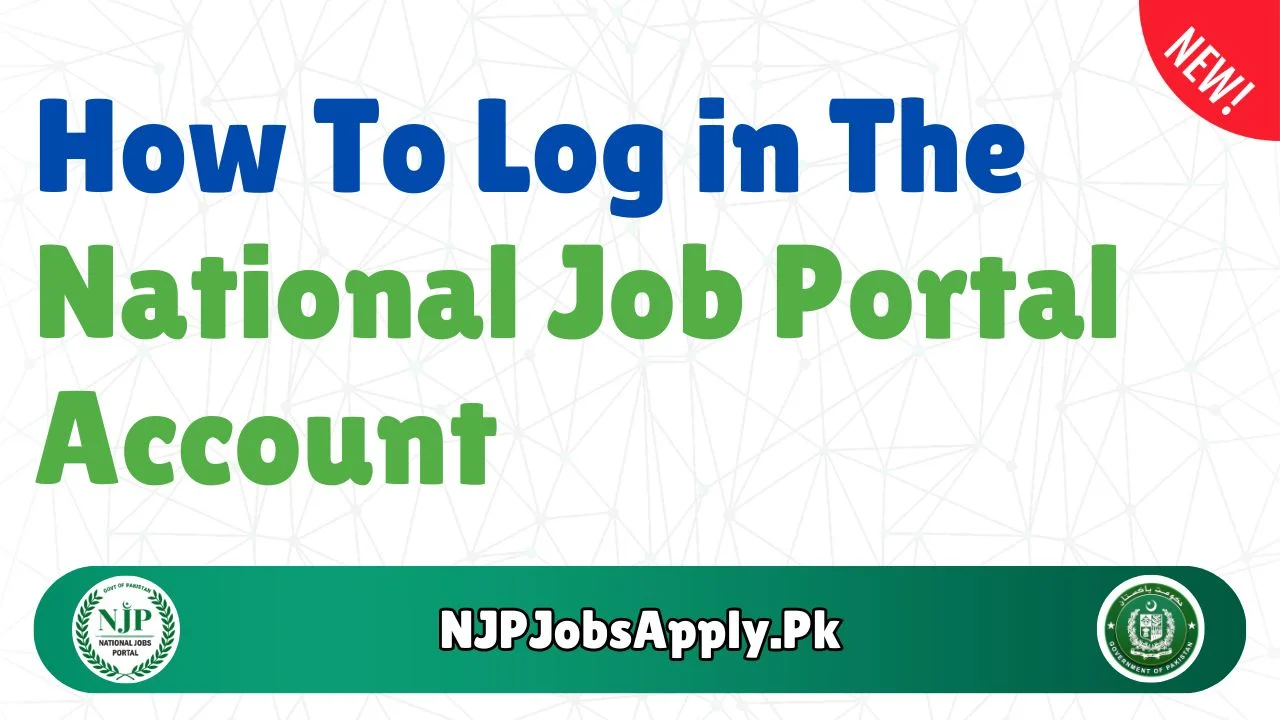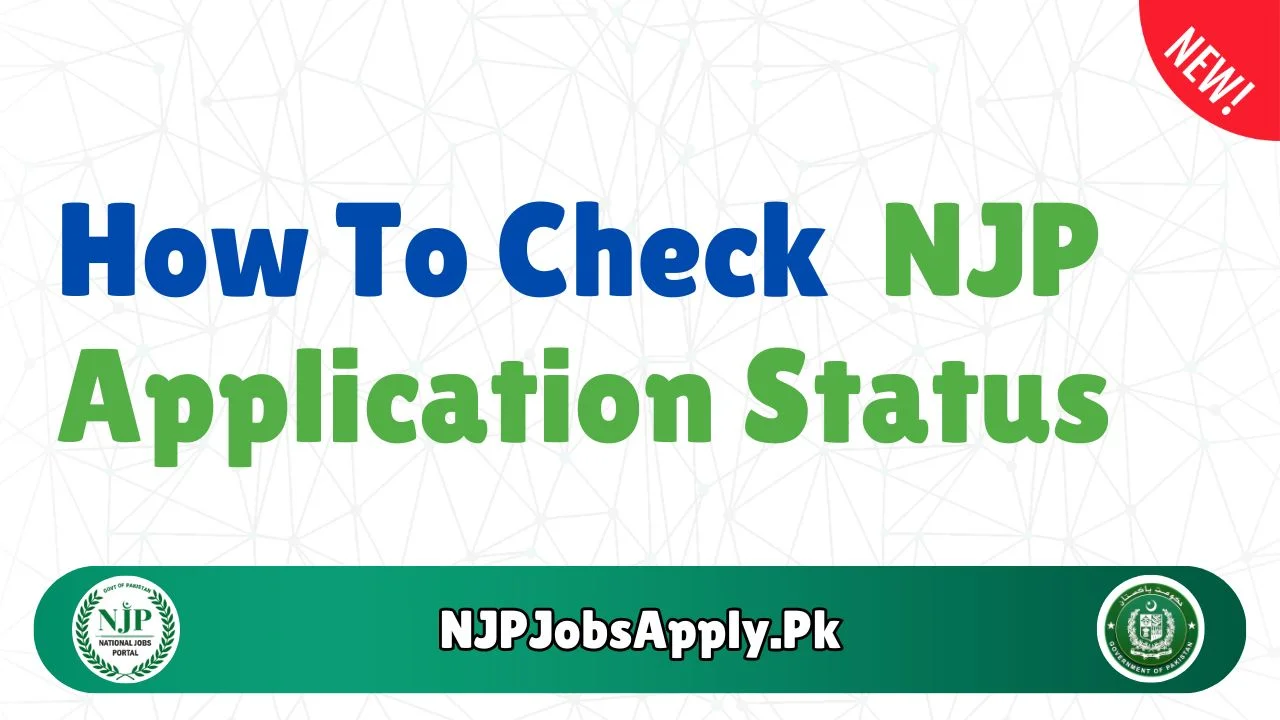An online platform known as National Job Portal has been developed by the Pakistani government specifically to help job seekers find employment opportunities in the country. This is an excellent opportunity for job seekers who want to categorically locate and apply for jobs they are interested in. Jobs come through a well-developed back-end portal which enables employers to select only deserving candidates on merit.
The National Job Portal allows people to search for and apply for jobs easily. To view the job listings, you need to sign up or log in; this service offers various departments, fields, and locations. It also provides customizable notifications that keep you abreast of new openings.
To use the National Job Portal, users should first create an account with it. The process of registering is uncomplicated and easy. After registering, users can access their registered accounts by using their password along with email address.
Additionally, there is also a CV manager feature available in the portal which allows uploading and managing personal CVs. In this way, employers can select right persons from among the eligible candidates.
Contents
How To Create NJP Account
In order to access NJP you have to create an account first. Signing up is simple since you only need your personal information and necessary documents as required in your application process.
This section will cover eligibility criteria, step-by-step sign-up process, required documents/information details about registration on National Job Portal.
Eligibility Criteria for NJP
To create an account on the National Job Portal one must meet these eligibility criteria;
- Citizen of Pakistan
- Age not less than 18 years
- Valid Email Address & Phone Number
Step-by-Step Sign Up Process
For signing up on NJP follow these steps:
- Go to official website of National Job Portal njp.gov.pk
- At top right corner click “Sign Up”
- Fill out all your details like name, email, address, mobile number CNIC number
- Your password should be strong and re-enter that password
- Accept the terms and conditions
- Hit submit and you are done with sign up
Required Documents and Information
You must have these documents and information to create NJP account;
- Email address & Phone number
- CNIC number
- Personal Details i.e. Name, Date of Birth, Address etc.
Make sure to gather all the required documents beforehand so as not to delay the registration process.
creating an account on National Job Portal is a simple procedure which enables one to access job opportunities and apply for their desired positions. Users can follow different steps in order to create an account while following eligibility criteria and step-by-step sign-up process on National Job Portal will help them achieve this goal.
Logging into Your NJP Account
Accessing the NJP Login Page
To log in to your National Job Portal (NJP) account, you need to access the NJP login page. This can be done by visiting https://njp.gov.pk/ the official NJP website. Once you get to this page, you will key in your email address together with your password for accessing your account details.
Retrieving Forgotten Credentials
If you have forgotten your NJP account password, you can retrieve it by clicking on the “Forgot Password?” link on the login page. While retrieving it, you will be required to enter an email address that is linked to your NJP account. After which, an email will be sent to your inbox with a guide on how to create a new password. In case of any forgetfulness in regards to your email address, please contact NJP support for assistance.
Troubleshooting Common Login Issues
When trying to sign in to your NJP account, there are some things you may attempt if these difficulties bother you. First of all, confirm that you are entering the correct email and password information. If nothing changes even after doing this then delete cookies and browsing history or use another web browser for a try. Otherwise consult with NJP support.
Overview of Dashboard Features
Immediately after signing into National Job Portal (NJP), users are redirected their personal dashboard.The entire job process is viewed here through job applications saved searches and profile info.Users can find various sections of their dashboard using the left-hand menu bar.
The dashboard therefore creates user interface friendly enough to allow users manage their job applications smoothly.This means they can see when each application was submitted and be alerted with every job posting that matches their choices.
Updating Profile and Resume
Update profile information as well as resume by following through Profile button located in the left side Menu Bar.Personal details such as name, contacts education should be edited.Users may also upload their latest resume in PDF format as well.
Keeping one’s profile together with finished curriculum vita up-to-date enhances chances of being invited for interviews.Employers prefer candidates who possess skills and experiences relevant to specific positions advertised hence make sure those qualifications appear somewhere in your CV.
Applying for Jobs through NJP
After visiting the portal users can view vacancies arranged either by department field or location.Upon marking a suitable opening they go ahead and review what is required of them. Upon satisfaction of the requirements, one can click on Apply button.
Moreover, users are also able to keep job openings and create customized job alerts in order to be notified about every new opening meeting their criteria. Accordingly, a successful employment search should be guided by your competence levels and experiences.
Overall, the NJP dashboard provides a user-friendly interface that makes it easy to manage your job applications and job search. Update your profile and resume frequently and customize your job search based on your qualifications.