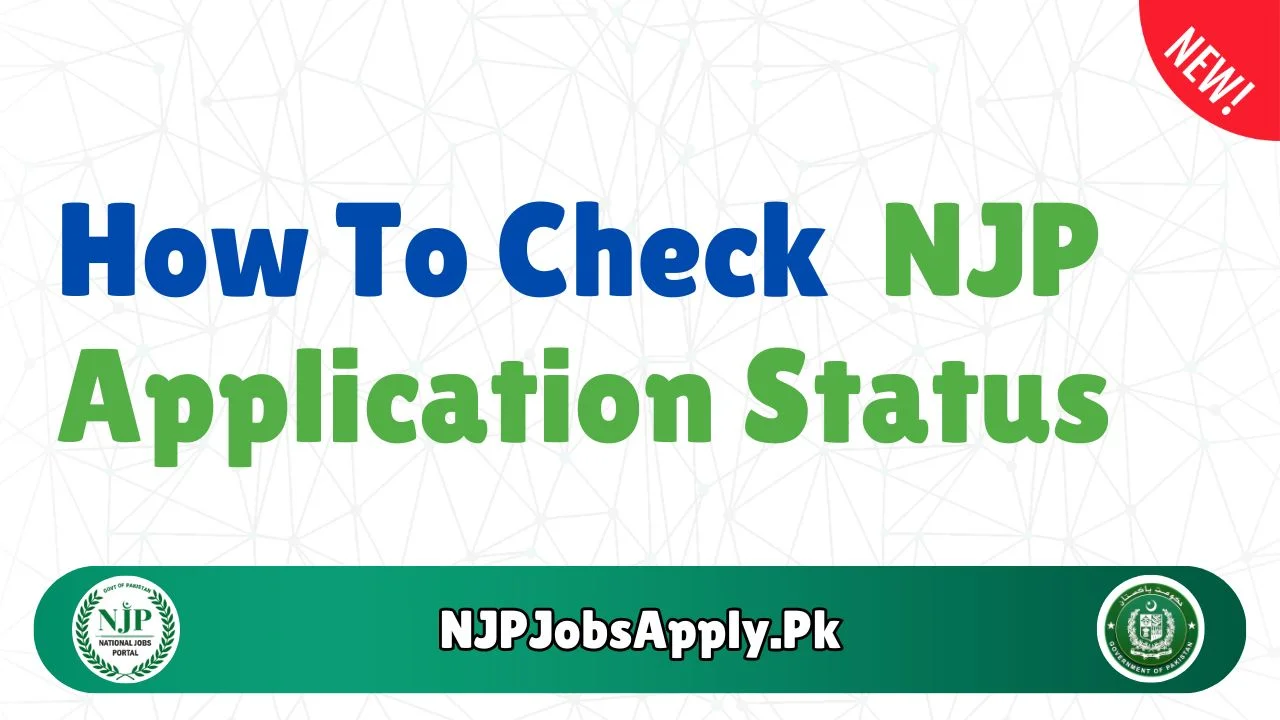The National Jobs Portal (NJP) is a single online platform for government jobs in Pakistan. It was launched by the National IT Board to provide a convenient and efficient way for job seekers to apply for government jobs. After submitting an application through NJP, job seekers may want to check their application status to see if it has been received, reviewed, or approved. This article will provide a step-by-step guide on how to check NJP application status.
To check NJP application status, job seekers need to log in to their NJP account using their registered email address and password. Once logged in, they can view the status of their application and any updates or notifications related to it. It is important to regularly check the application status to ensure that any issues or problems are addressed in a timely manner.
This article will guide job seekers through the process of checking NJP application status, including how to log in to their NJP account and view their application status. By following the step-by-step guide, job seekers can stay informed and up-to-date on the status of their government job application.
Contents
Understanding NJP Application Status
Once you have submitted your application on the National Jobs Portal (NJP), you may want to check the status of your application. The NJP application status provides information about the current stage of your application. This section will explain how to understand NJP application status and what each status means.
When you log in to your NJP account and navigate to the “My Applications” section, you will see the status of your submitted applications. The status can be one of the following:
Application Submitted
This status means that your application has been successfully submitted and is currently being reviewed by the employer. The employer may take some time to review your application before moving on to the next stage.
Shortlisted
If your application is shortlisted, it means that the employer has reviewed your application and has decided to consider you for further evaluation. You may be contacted for an interview or asked to provide additional information.
Interview Scheduled
If your application status is “Interview Scheduled,” it means that the employer has decided to interview you for the position. You will receive more information about the interview, such as the date, time, and location.
Offered
If your application status is “Offered,” it means that the employer has decided to offer you the position. You will receive an official offer letter with more information about the terms and conditions of the job.
Rejected
If your application status is “Rejected,” it means that the employer has decided not to proceed with your application. You may receive feedback on why your application was rejected, but this is not always the case.
It is important to remember that the NJP application status is updated regularly, and you should check your status frequently to stay up-to-date. If you have any questions about your application status, you can contact the employer through the NJP messaging system.
Preparing to Check Your NJP Status
Before checking your NJP application status, it is important to make sure you have all the necessary information and documents. Here are some steps you can take to prepare:
- Gather your login credentials: To access your NJP account, you will need your registered email address and password. Make sure you have these credentials handy before attempting to log in.
- Check your internet connection: Ensure that you have a stable internet connection before accessing the National Jobs Portal. A slow or unstable connection may cause delays or errors in loading the website.
- Check your application submission date: It is important to know the date on which you submitted your application. This will help you determine when to expect a response from the employer.
- Check the job listing: Review the job listing to confirm that the position you applied for is still available. If the job has been filled or closed, you may not be able to check your application status.
- Take note of any reference numbers: If you were given a reference number when you submitted your application, make sure you have it on hand. This will help you locate your application status more easily.
By following these steps, you can ensure that you are fully prepared to check your NJP application status.
Accessing the NJP Status Portal
Navigating to the Portal
To access the NJP status portal, applicants need to navigate to the National Jobs Portal website by opening their preferred web browser and typing in the URL www.njp.gov.pk. Once on the website, applicants should click on the “Sign In” button located at the top right corner of the page. This will take them to the login page where they can enter their login credentials.
Login Credentials
To log in to the NJP status portal, applicants need to enter their registered email address and password. If applicants have forgotten their password, they can click on the “Forgot Password?” link located below the login button. This will take them to a page where they can enter their registered email address to receive a password reset link.
It is important for applicants to keep their login credentials secure to prevent unauthorized access to their account. They should also ensure that their email address is up to date and that they have access to the email account associated with their NJP account.
Once applicants have successfully logged in to the NJP status portal, they can view the status of their application and take any necessary action, such as uploading additional documents or updating their personal information.
Interpreting Status Updates
When checking the status of an NJP application, it’s important to understand the meaning behind the different status updates. Here are the three main status updates and what they mean:
Application Received
This status means that the application has been successfully submitted and received by the NJP system. The applicant can expect to receive further updates on the status of their application via email or by logging into the NJP portal.
Under Review
This status means that the application is currently being reviewed by the relevant authorities. The applicant should expect to wait for some time before receiving a decision. During this time, the applicant may be contacted for additional information or documentation.
Decision Made
This status means that a decision has been made regarding the application. The applicant will receive a notification via email or by logging into the NJP portal. If the application is approved, the applicant will receive further instructions on how to proceed. If the application is denied, the applicant will receive information on how to appeal the decision.
It’s important to note that the NJP system may take some time to update the status of an application. Applicants are advised to be patient and wait for the system to update before contacting the relevant authorities. If an applicant has any questions or concerns about the status of their application, they should contact the NJP support team for assistance.
Troubleshooting Common Issues
If you are facing issues while checking your NJP application status, there are a few common problems that you might encounter. This section will help you troubleshoot these issues so that you can quickly check your application status.
Login Problems
If you are having trouble logging in to the NJP portal, there are a few things you can try. First, make sure that you are using the correct login credentials. If you have forgotten your password, you can reset it by clicking on the “Forgot Password” link on the login page. If you are still unable to log in, try clearing your browser cache and cookies, and then try again. If the problem persists, you can contact the NJP support team for assistance.
No Status Update
If you have submitted your application but are not seeing any status updates, there are a few reasons why this might be happening. Firstly, it takes time for the NJP portal to update your application status. You might need to wait for a few days before you see any updates. Secondly, there might be a technical issue with the portal. In this case, you can try logging out and logging back in, or clearing your browser cache and cookies. If the problem persists, you can contact the NJP support team for assistance.
Incorrect Application Information
If you have entered incorrect information while submitting your application, you might not be able to see your status updates. In this case, you should check your application details and make sure that all the information is correct. If you need to make any changes, you can edit your application by logging in to the NJP portal and clicking on the “Edit Application” button. Once you have made the necessary changes, you should be able to see your status updates.
Next Steps After Status Check
Once you have checked your NJP application status, there are a few next steps to take depending on the status of your application. This section will outline what to do if your application is approved or if further action is required.
If Approved
If your application status shows that it has been approved, congratulations! You have successfully completed the first step towards your desired job. The next step is to wait for further instructions from the employer regarding the next steps of the hiring process.
It is important to keep an eye on your email and phone for any updates or notifications regarding your application. In the meantime, you can prepare for the next steps by researching the company and the position you applied for. This will help you to be better prepared for any potential interviews or assessments.
If Further Action Is Required
If your application status shows that further action is required, do not worry. This does not necessarily mean that your application has been rejected. It could mean that the employer requires additional information or documentation to process your application.
In this case, it is important to carefully read the instructions provided by the employer regarding the required action. Make sure to provide all the necessary information and documentation in a timely manner to avoid any delays in the hiring process.
If you are unsure about what further action is required, do not hesitate to contact the employer or the NJP support team for assistance. They will be able to guide you through the process and answer any questions you may have.
Overall, checking your NJP application status is an important step towards securing your desired job. By following the next steps outlined above, you can increase your chances of success in the hiring process.
Contacting NJP Support
If you encounter any issues or have questions regarding the NJP application status, you can contact NJP support for assistance. NJP provides various channels for users to reach out to their support team. Here are some of the ways to contact NJP support:
NJP Help Bot
The NJP Help Bot is a chatbot that provides instant answers to common queries. You can access the Help Bot by clicking on the “Help” button located at the bottom right corner of the NJP portal. The Help Bot can assist you with queries related to account creation, job search, application status, and more. If the Help Bot is unable to assist you, it will redirect you to a support representative.
NJP Support Email
You can also email NJP support at [email protected]. This email address is monitored by NJP support representatives who can assist you with your queries. When sending an email to NJP support, ensure that you provide detailed information about your issue, including your name, email address, and a detailed description of the problem you are facing.
NJP Support Phone Number
If you prefer to speak to a support representative over the phone, you can contact NJP support at +92 51 9216913. This phone number is available from Monday to Friday, 9:00 AM to 5:00 PM. When calling NJP support, ensure that you have all the necessary information related to your query, including your name, email address, and a detailed description of the problem you are facing.
NJP Social Media
NJP is active on various social media platforms, including Facebook, Twitter, and LinkedIn. You can reach out to NJP support by sending a direct message on any of these platforms. NJP support representatives will respond to your query as soon as possible.
In conclusion, NJP provides multiple channels for users to contact their support team. Whether you prefer to use the Help Bot, email, phone, or social media, NJP support is available to assist you with any queries or issues you may have.
Maintaining Your NJP Account Security
When using the National Jobs Portal (NJP), it is important to keep your account secure to prevent unauthorized access. Here are some tips to help maintain your NJP account security:
Use a Strong Password
When creating a password for your NJP account, make sure to use a strong and unique password. Avoid using easily guessable passwords like “123456” or “password”. Instead, use a combination of uppercase and lowercase letters, numbers, and special characters.
Enable Two-Factor Authentication
Two-factor authentication adds an extra layer of security to your NJP account by requiring a second form of authentication, such as a code sent to your phone, in addition to your password. This helps prevent unauthorized access even if your password is compromised.
Keep Your Account Information Up-to-Date
Make sure to keep your account information, such as your email address and phone number, up-to-date. This will ensure that you receive important notifications and alerts about your NJP account.
Be Cautious of Phishing Attempts
Phishing is a common tactic used by cybercriminals to steal personal information. Be cautious of emails or messages that ask for your NJP login credentials or personal information. NJP will never ask for your password or other sensitive information via email or message.
Log Out of Your Account
Always remember to log out of your NJP account when you are finished using it, especially if you are using a public computer or shared device. This will help prevent unauthorized access to your account.
By following these tips, you can help maintain the security of your NJP account and protect your personal information.