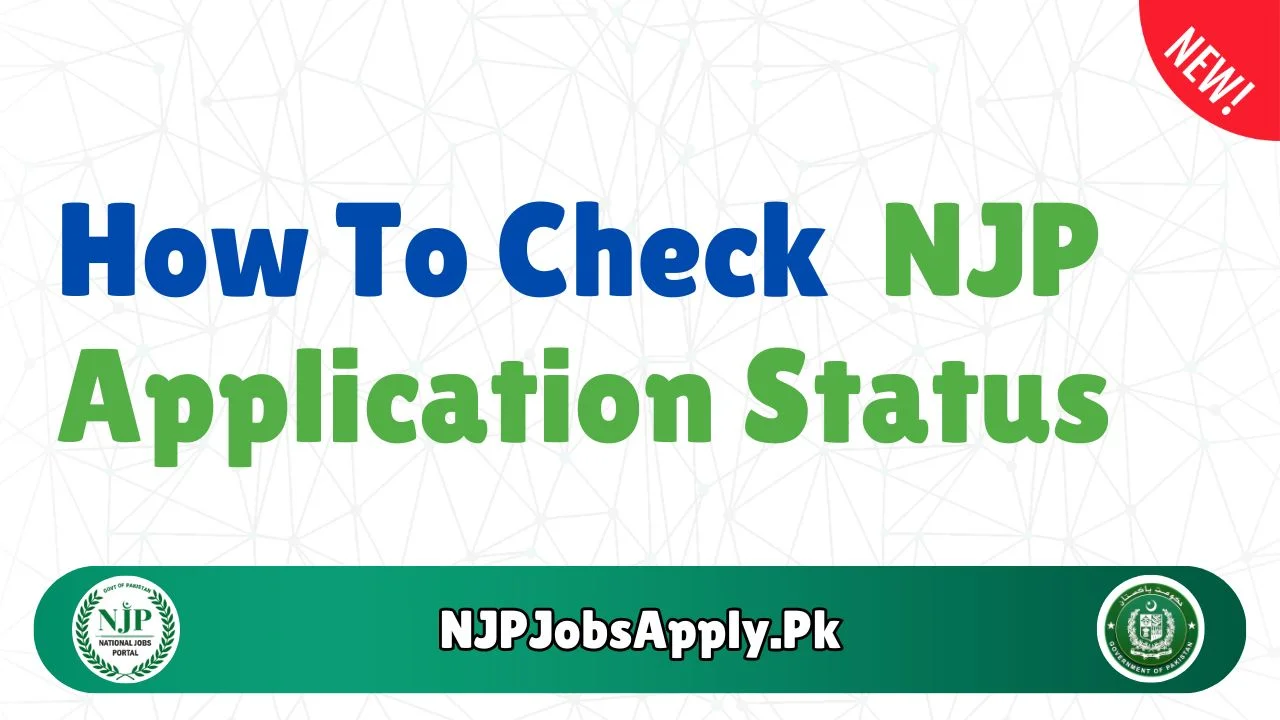The National Job Portal (NJP) is an online platform that was developed by the National Information Technology Board (NITB) under the vision of the Prime Minister of Pakistan. It is a first-ever online single platform about Government Jobs in Pakistan and it offers excellent opportunity for job seekers to categorically find and apply for their desired jobs.
It’s open to anyone with access to internet, through this website people can search for different jobs countrywide, as well they can apply if qualified. There are many sections, NJP among them where job seekers can register and create profiles so as to receive alerts depending on their preferences.
Contents
Registering on NJP

To apply for jobs on the National Job Portal (NJP), the first step is to register for an account. This section will guide you through the process of creating an NJP account and activating it.
Creating an NJP Account

To create an account on NJP, follow these simple steps:
- Go to the official website of National Job Portal at www.njp.gov.pk
- Click on the “Register” button located on the top right corner of the homepage.
- Fill out the registration form with your basic personal information, including your name, email address, and mobile number.
- Create a strong password that contains at least one uppercase letter, one lowercase letter, one number, and one special character.
- Enter the captcha code and click on the “Register” button to complete the registration process.
Once you have completed the registration process, you will receive a confirmation email from NJP containing a link to activate your account.
NJP Account Activation
To activate your NJP account, follow these steps:
- Open the confirmation email received from NJP.
- Click on the activation link provided in the email.
- Enter your login credentials (email address and password) on the login page and click on the “Login” button to access the NJP portal.
After activating your account, you can now start searching and applying for jobs on NJP.
A Quick Search of NJP Job Listings

Pakistan’s Government jobs can be looked up in one place by National Job Portal (NJP). NJP classifies its job listings by places, qualifications, and grades. Njp.gov.pk or njpjobs.com.pk are the web addresses to visit for NJP job listings.
Each search result on NJP has a description of the post, department responsible for recruitment among others aspects like eligibility criteria and deadline for applications. To view full details concerning the post one is interested in, you will require clicking the specific posting. Also, each listing may come with a link to apply via the site.
Using NJP Filters for Job Search
To find suitable jobs using their preferences, NJP offers filters. One can filter jobs according to department, field or location. For the NJP job listings page click on “filter” button.
It is also possible to search using keywords. At the top of njp.gov.pk page there is a search box on its job listing section where an individual can type words related to his desired position and receive corresponding results from it.
Another feature that comes along with these pages is job search saved option displayed as save search button which help in saving your searched job ads into your account profile. New jobs that match their saved searches will trigger notifications from NJP.
Applying for Jobs via NJP
After signing up at the National Job Portal (NJP), one can begin applying for various positions available there easily by following prompts provided online since it’s not complicated at all. It is also simple to navigate through this platform when seeking employment opportunities through it since everything is given step-by-step.
Completing the NJP Application Form
The application form must be filled in by any applicant wishing to be considered for any vacancy advertised on NJP website at www.njp.gov.pk.
It requires details such as full name of applicant; home address; phone number and e-mail so that NJP is able to reach the candidate in case he wins. This form also asks for personal background information such as date of birth, gender, nationality and other basic details. The job seeker has to list down his qualifications; experience together with necessary skills. It is critical that this form be complete and accurate when it’s being filled out otherwise any mistake can lead to an automatic disqualification.
Required Documents and Information
Job seekers must have certain documents and information ready before applying for jobs on NJP. These include:
- A valid email address and phone number
- A copy of their resume or CV
- Educational certificates and transcripts
- Work experience certificates
- National Identity Card (NIC) or Passport
Managing Your NJP Profile
Once an account has been created on the National Job Portal (NJP), personal information, curriculum vitae and qualifications are updated to one’s profile. This part will take you through a process of managing your NJP profile.
Updating Personal Information
To change personal information in NJP, sign into your profile and click on the “Profile” tab. Update your full names, email address, phone number among others. Its important that you keep your details fresh for job interview invitations or other interviews with employers in connection to jobs.
Resume and Qualifications
Updating a resume in NJP is done by logging in to one’s account and clicking on ‘Resume’ tab. At this point, users can attach their resumes either as a word or PDF document. Additionally, on NJP it is possible to change ones qualifications, skills and work experience.
Troubleshooting Common NJP Issues
Despite NJP’s user-friendly interface, you may encounter some issues while using the platform. Here are some common issues that job seekers and employers may face, as well as some troubleshooting tips:
- NJP login problem: If you are having trouble logging into your NJP account, make sure that you are using the correct login credentials. If you have forgotten your password, you can reset it by clicking on the “Forgot Password” link on the login page. If you are still having issues, you can contact NJP support for assistance.
- NJP support: If you are experiencing any issues with NJP, you can contact NJP support for assistance. NJP provides a helpline number that you can call for assistance, as well as email support and a Help Center with frequently asked questions and step-by-step guides.
- NJP contact number: NJP provides a helpline number that you can call for assistance with any issues you may be experiencing. You can also find a list of contact options on the NJP website.
National Job Portal is committed to providing job seekers and employers with the support and resources they need to succeed. If you encounter any issues while using NJP, don’t hesitate to reach out for assistance.
Frequently Asked Questions
What steps are involved in registering for an account on the National Job Portal?
To register for an account on the National Job Portal, follow these simple steps:
- Visit the official website of the National Job Portal at njp.gov.pk.
- Click on the “Register” button located at the top right corner of the homepage.
- Fill out the registration form by providing your personal information such as name, email address, and contact number.
- Create a strong password for your account.
- Click on the “Submit” button to complete the registration process.
How can I submit my application for a job through the National Job Portal?
To apply for a job through the National Job Portal, you need to follow these simple steps:
- Log in to your account on the National Job Portal.
- Search for the desired job position by using the search bar or by browsing through the available job listings.
- Click on the job title to view the job description and requirements.
- If you meet the required qualifications, click on the “Apply” button to submit your application.
- Fill out the application form by providing your personal and professional information.
- Upload the required documents such as your resume, cover letter, and educational certificates.
- Click on the “Submit” button to complete the application process.
What documents are required to apply for a position on the National Job Portal?
The required documents to apply for a position on the National Job Portal may vary depending on the job requirements. However, the following documents are commonly required:
- Resume/CV
- Cover letter
- Educational certificates
- Experience certificates
- National Identity Card (NIC)
How do I recover my login password if I forget it for the National Job Portal?
If you forget your login password for the National Job Portal, you can reset it by following these steps:
- Click on the “Forgot Password” link located on the login page.
- Enter your email address associated with your account.
- Click on the “Submit” button.
- You will receive an email with a link to reset your password.
- Follow the instructions in the email to reset your password.
After applying for a job on the NJP, how can I track the status of my application?
To track the status of your job application on the NJP, follow these steps:
- Log in to your account on the National Job Portal.
- Click on the “Applications” tab located on the top right corner of the homepage.
- You will see a list of all the jobs you have applied for.
- Check the status of your application under the “Status” column.
- If the status is “Under Review”, it means that your application is being reviewed by the employer.
- If the status is “Rejected”, it means that your application has been rejected by the employer.
- If the status is “Shortlisted”, it means that your application has been shortlisted by the employer for further consideration.